To configure the Active Directory Domain Services (AD CS) certification authority (CA) service (CertSvc) to listen on a static DCOM port
1. Log on with an account that has local administrator permission on the CA
2. Open the Component Services snap-In (dcomcnfg.exe).
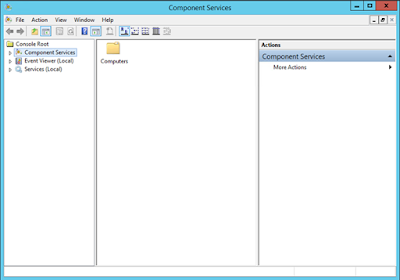
3. In the left pane of the Component Services snap-In, expand Component Services, Computers, My Computer, and then DCOM Config.





No comments:
Post a Comment